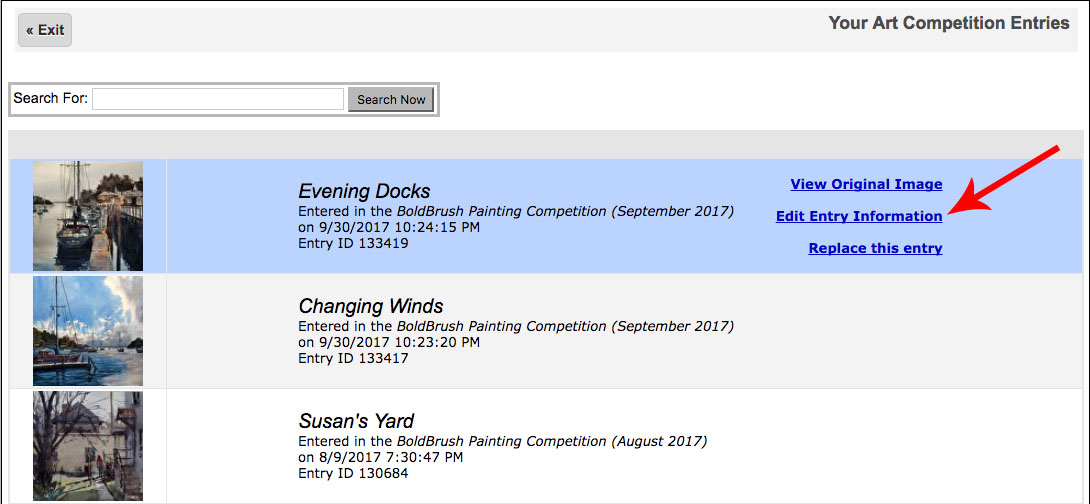To edit the info on your BoldBrush entry:
- login to FASO Control Panel
- click Enter An Art Contest (left menu bar under Market Your Art)

- click View Entries You've Already Made (top right)
- hover your cursor to the right of the image
- click Edit Entry Information
- change title, size or medium
- click Save Changes
If you need to edit the actual image, you will need to replace the entry with your updated, edited image. See this FAQ for how to replace your contest entry image:
How do I replace my contest entry?
|
Contest entries may be edited up until midnight, Central Time, on the last day of the month. You cannot edit an image after the contest deadline has passed. |
It can take up to 24 hours for any edits to appear on the contest site.
To see any updates you make, you may need to refresh your browser window, clear cache, clear cookies, and even restart (reboot) your computer to make sure your computer is not pulling up a cached page.
For more info on cache and how to clear your cache, see this FAQ:
Refresh Your Browser / Clear Cache and Cookies / Reboot
Hot Tip:Add your domain name to Artist Quick Facts. Your website will then show up on all of your BoldBrush contest entries and on your Artist Directory page. Click Here for How To. |
03292021