Add a Set Percentage
- from FASO Control Panel
- click Commerce icon (upper right, shopping cart icon)
- for Standard Shipping Percent field, click the down arrow
- select one of the preset options
- IMPORTANT: Make sure No is selected for Use Paypal Shipping (Disables all FASO Shipping Amounts) otherwise your shipping percentage will NOT be added
- click Save Changes

The Standard Shipping Percent has been excluded on POD orders. |
Add Shipping to Retail Price Field
This is accomplished by editing individual items listed in your Artwork Portfolio, as follows:
- from FASO control panel
- click Artwork icon
- click the image or the word Edit for a particular piece
- scroll down to Retail Price field
- enter selling price including the shipping costs
- then do one of the following:
(1) provide a breakdown in the Description comment box section in the editing page for the artwork
(2) mention that shipping is free in the Description comment box (this works great in this day and age of free shipping, Amazon, etc). - Save Changes
- repeat for each artwork
Example: If your artwork is $1,000 and shipping is $150, you would enter the retail price as $1,150.
Under comments you could add:
Artwork: $1,000
Shipping and Handling: $150
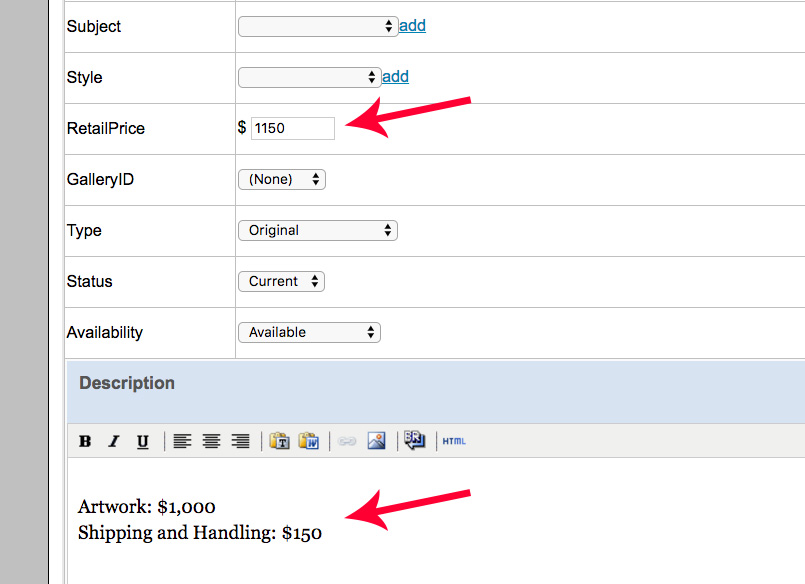
Flat Handling Rate
Add a flat fee that will be added to each order (ie. per order, not per item).
Example for a Flat handling fee of $10:
1 item: $100 + $10 handling - Total $110
3 items: $300 + $10 handling = Total $310
To add a handling fee:
- from FASO Control Panel
- click Commerce icon (upper right, shopping cart icon)
- for Per Order Handling Amount add your dollar amount (no decimal or cents)
- click Save Changes
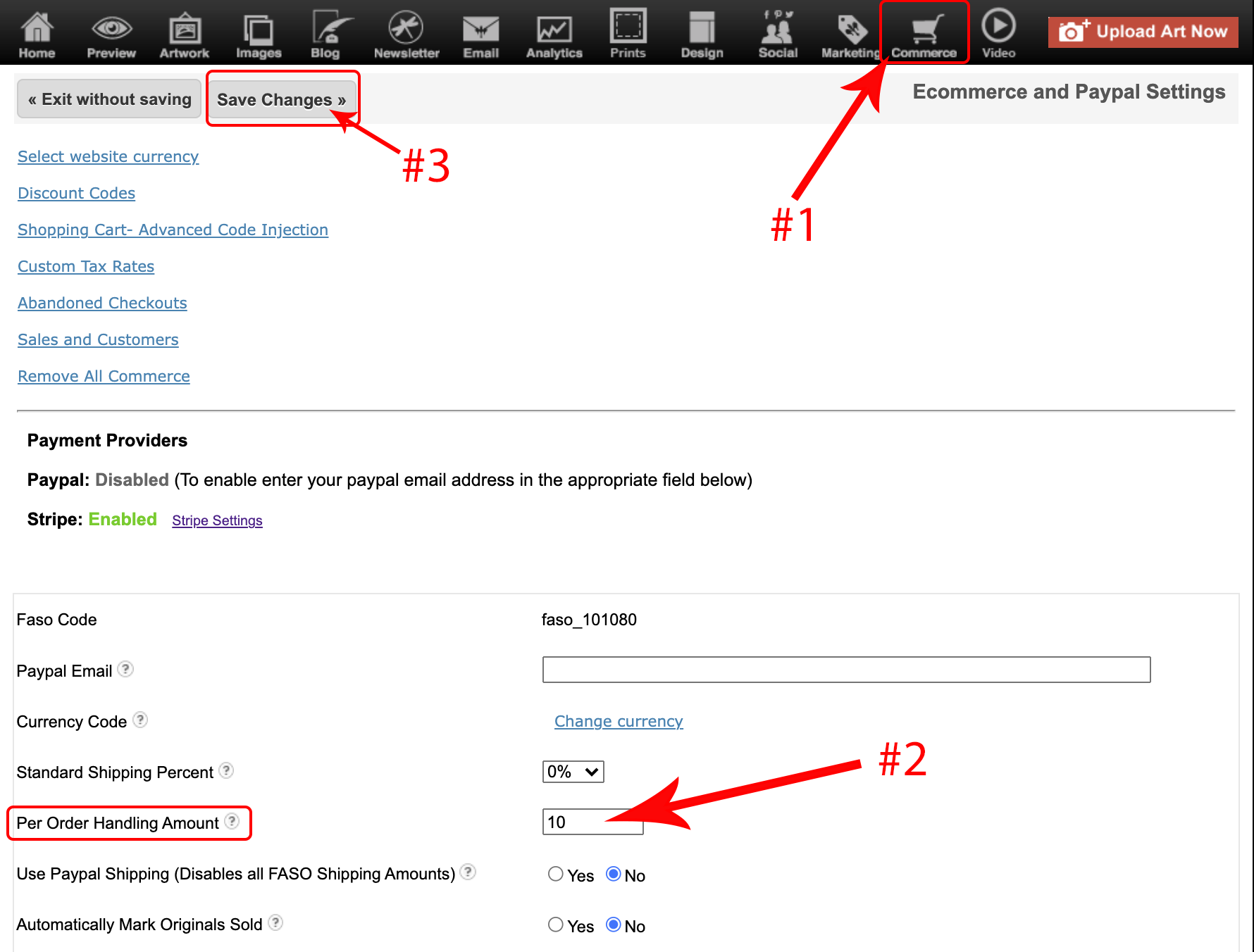
If an order has ONLY POD items, the per order handling fee will NOT be charged. |
Shipping Override
In some cases, you may need to use the Shipping Override feature for individual items.
Example:
Let's say you have set shipping at 15% of the sale price for your paintings. Then you add a book, a DVD, or perhaps a set of Greeting Cards and decide that the 15% shipping cost is inadequate. Simply override the 15% by using the Shipping Amount Override option.
For more info on Shipping Override and how to implement it, see this FAQ:
Shipping Override - What is it and How is it Used
Note: these options work for both PayPal and Stripe users.
05182022