Here are instructions for adding a single subscriber to your Newsletter Subscriber list.
- log into FASO account Control Panel
- click Dragonfly/Newsletter icon (upper row)
- click on Subscribers (left column)
- click Add Subscribers (top of page)

- click Add a Subscriber
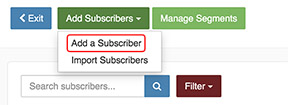
- enter subscriber data
(Note: only the email address is required) - if you use the Source field, be aware that the field is limited to 50 characters
- check the box: This person gave me permission to be added to my email list*
- click Submit
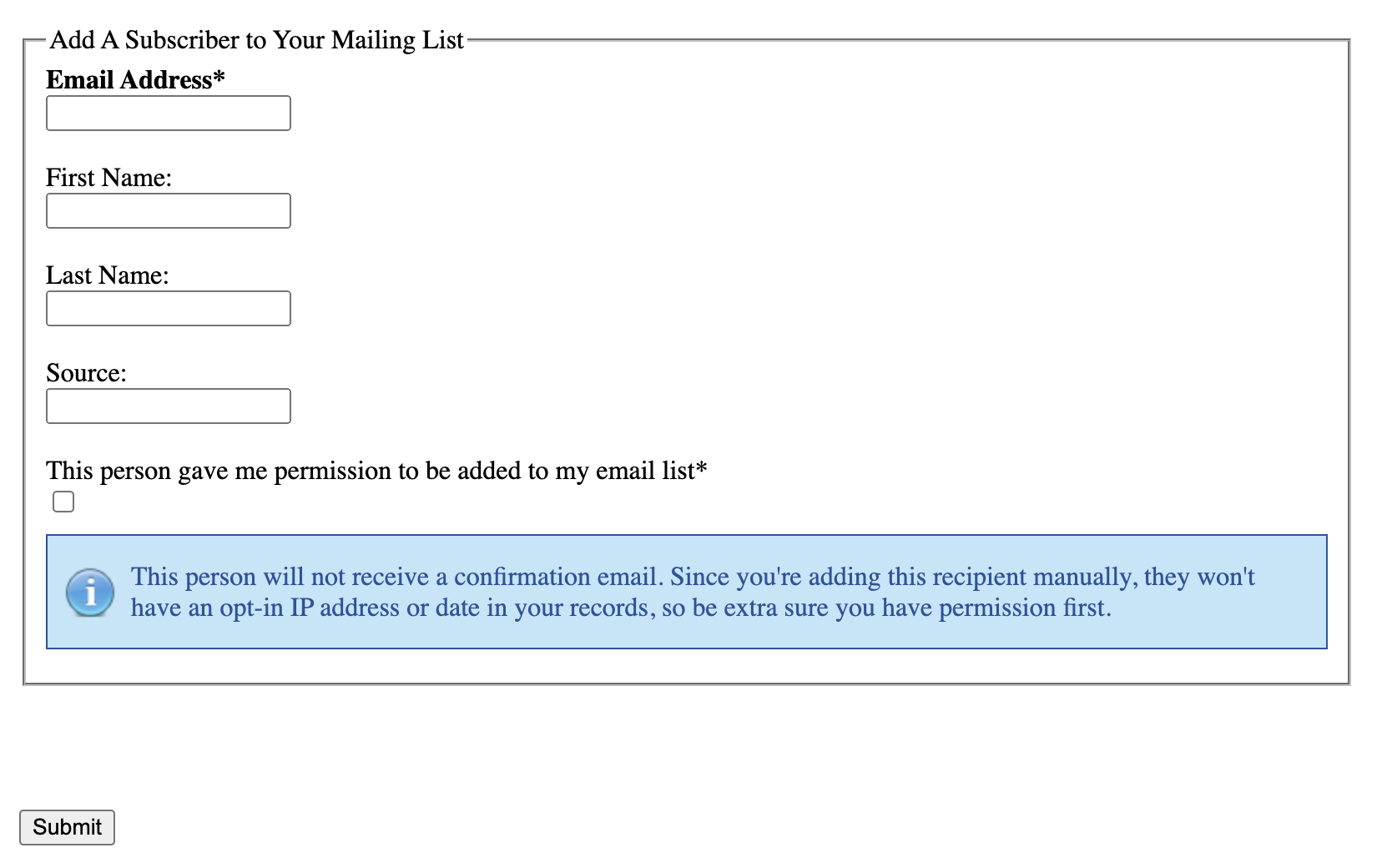
All subscribers will receive a notification informing them that they have been subscribed to your FASO Artful Mail Newsletter. This is a legal requirement due to anti-spam laws and cannot be disabled.
If you wish to make the emailed notification more personal, see this FAQ:
Edit the Automatic Welcome Message New Subscribers Receive
Example:
If you have been using another email newsletter provider and are switching over to FASO Artful Mail, you might add something like this as your personal notification message:
Thank you for being a valued subscriber to my Art newsletter! I've switched newsletter programs, and I have to welcome/thank you again in order to comply with anti-spam laws.
PLEASE NOTE: To add addresses to your email newsletter subscriber list, you must first have the PROPER PERMISSION for each and every recipient on your list.
It is a legal requirement that anyone you send your email newsletter to has specifically requested it, and has 'opted in' to your list. Without proper permission, you run the risk of getting reported for spam, or worse, being sued under anti-spam laws.
The basic principle of permission is that you can only email people who have explicitly given you permission to contact them, and only about subjects that they have specifically agreed to. Failure to ensure that all your recipients fall into this category may result in the termination of your account.
To read more about the basic principle of permission and our usage policy, see this document:
Do you have proper permission to add someone to your list?
02012024