You can quickly and easily send a newsletter announcing newly uploaded (newly created!) art (or even older work) as follows:
- from FASO control panel
- click Artwork icon (top row)
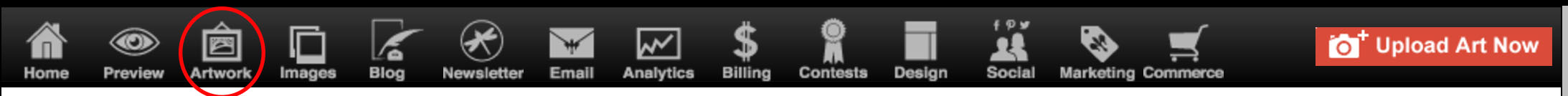
- click on an image (or the word Edit - right column)
- click on Promote This Artwork! (to the right of the image)
- click on Send as Artful Mail Newsletter!
Clicking on the link will create a draft in the Artful Mail newsletter program.
Your new Newsletter Draft will include:
- the image
- the image title
- any comment about the image that has added to the Description text box
**the Draft Newsletter will open in your control panel automatically. You will then have the ability to edit the draft as you would normally, and send the newsletter.
NOTE: Send as Artful Mail Newsletter! will only display if you are using Artful Mail.
Click Here for a video to get familiar with using Artful Mail.
03202024