For up to 14 days, you can recover email messages even after the messages have been purged from the Trash folder.
NOTE: This works from the webmail account, webmail.fineartstudioonline.com. |
To do so, Login to your FASO email account, and perform the following steps.
- Right-click the Trash folder and select Recover Deleted Email
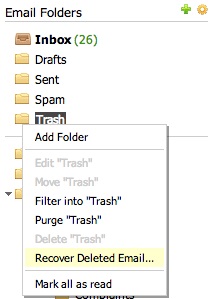
- Select the messages that you want to recover.
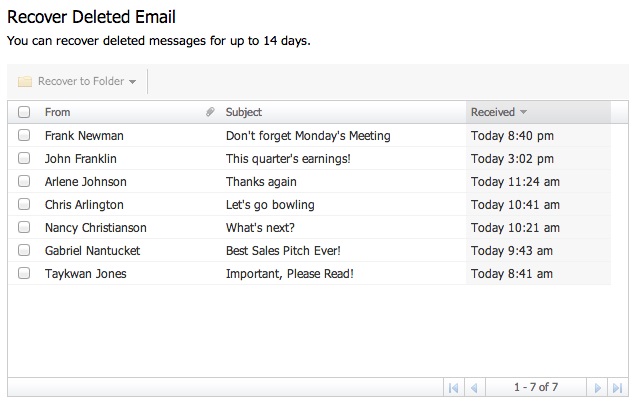
- Click Recover to Folder and select the folder you want to move the messages to.
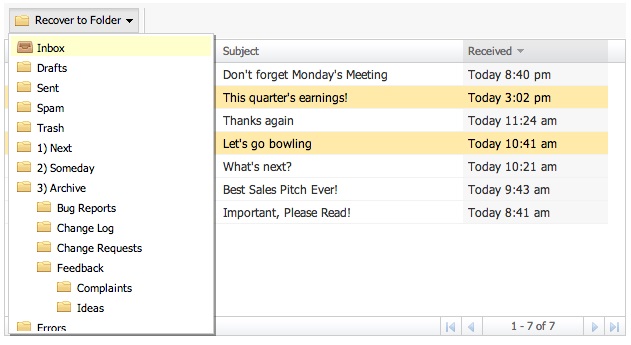
- When you see the confirmation, Message(s) Recovered, you're done.
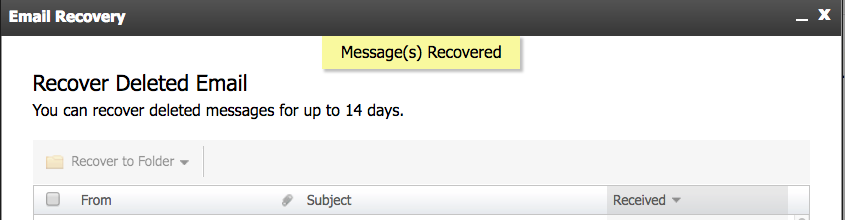
From Rackspace's article: Recover deleted email in Webmail
02022023