Abandoned Checkouts is an Advanced eCommerce feature, only available on Gold and Platinum plans.
Abandoned Checkouts allows you to see unfulfilled Stripe or PayPal checkouts.
Regarding this message:
This item is a unique original and is also in another customer's cart.
- There isn't any way to remove the message.
- The message serves a specific purpose:
- It encourages buyers to act quickly, suggesting that others are also interested in the artwork, by creating a sense of urgency.
- Minimizes the risk of double sales, by alerting buyers to potential competition, it helps prevent selling the same piece to multiple people.
- While it might not be universally appealing, the message aims to create a fair and transparent environment for both buyers and sellers.
- Abandoned checkouts will automatically be removed in 14 days.
View Abandoned Checkouts
- from FASO Control Panel
- click Commerce icon
- click Abandoned Checkouts
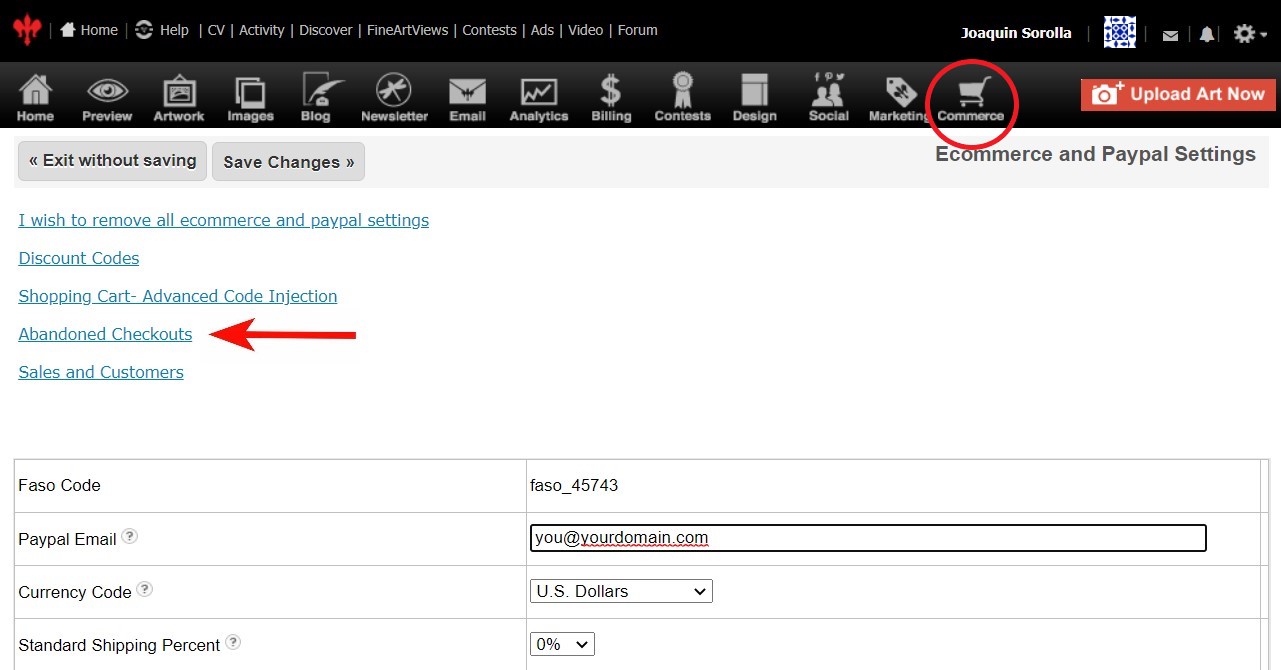
You'll see your recent incomplete purchases like so:
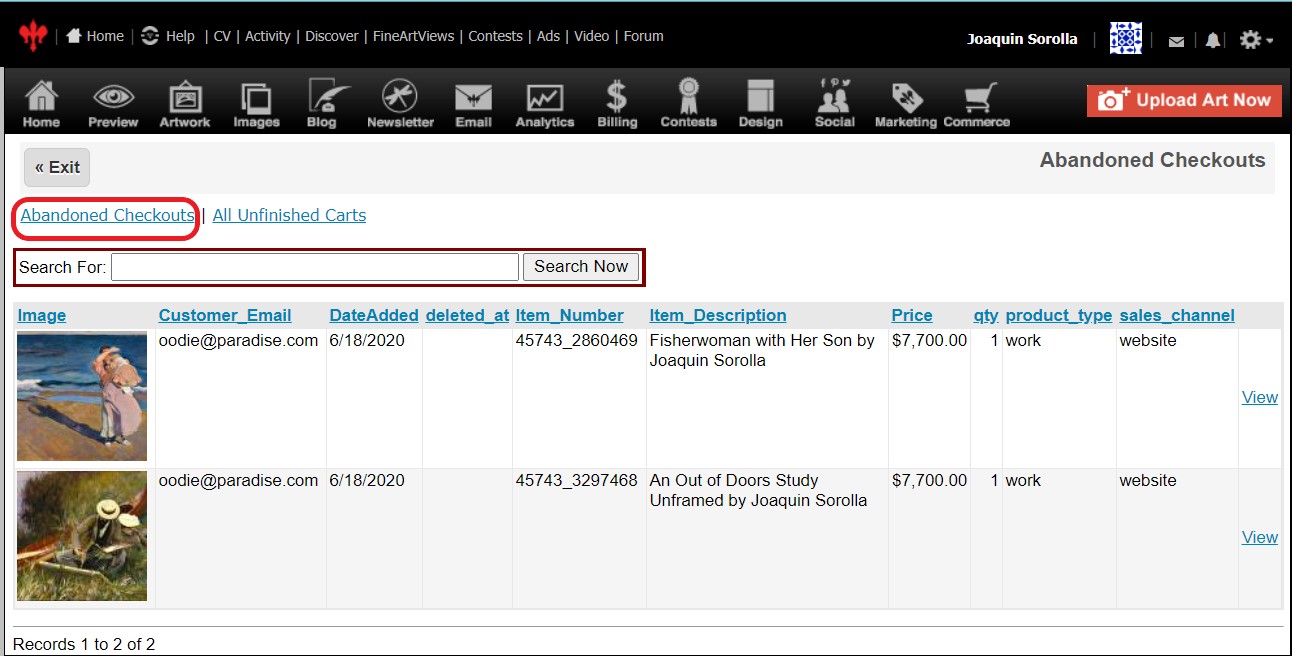
All Unfinished Carts
You'll also see a link for All Unfinished Carts. Click for the entire list, not just recent ones:
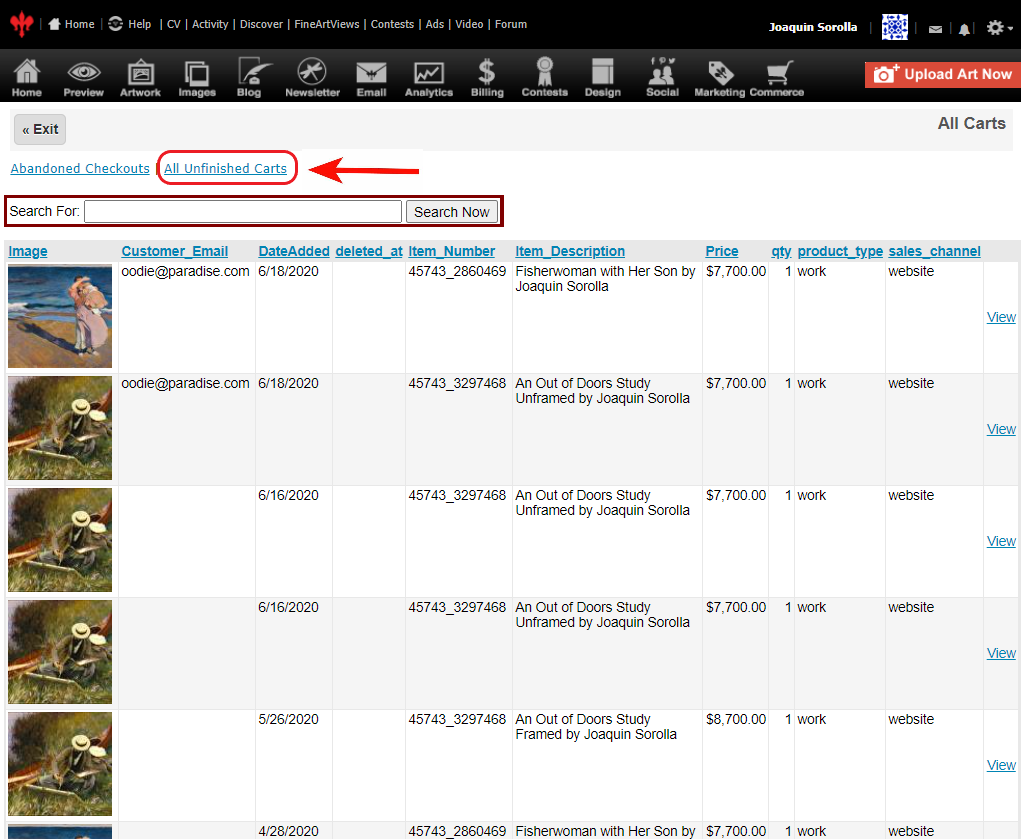
|
All Unfinished Carts means they added something to the cart and did not proceed to checkout. Abandoned Checkouts means they went from the cart to the checkout screens but did not complete the transaction. |
FASO will send you an email notification 24 hours after any disrupted purchases (any Abandoned Checkouts).
Here's a fictitious sample:
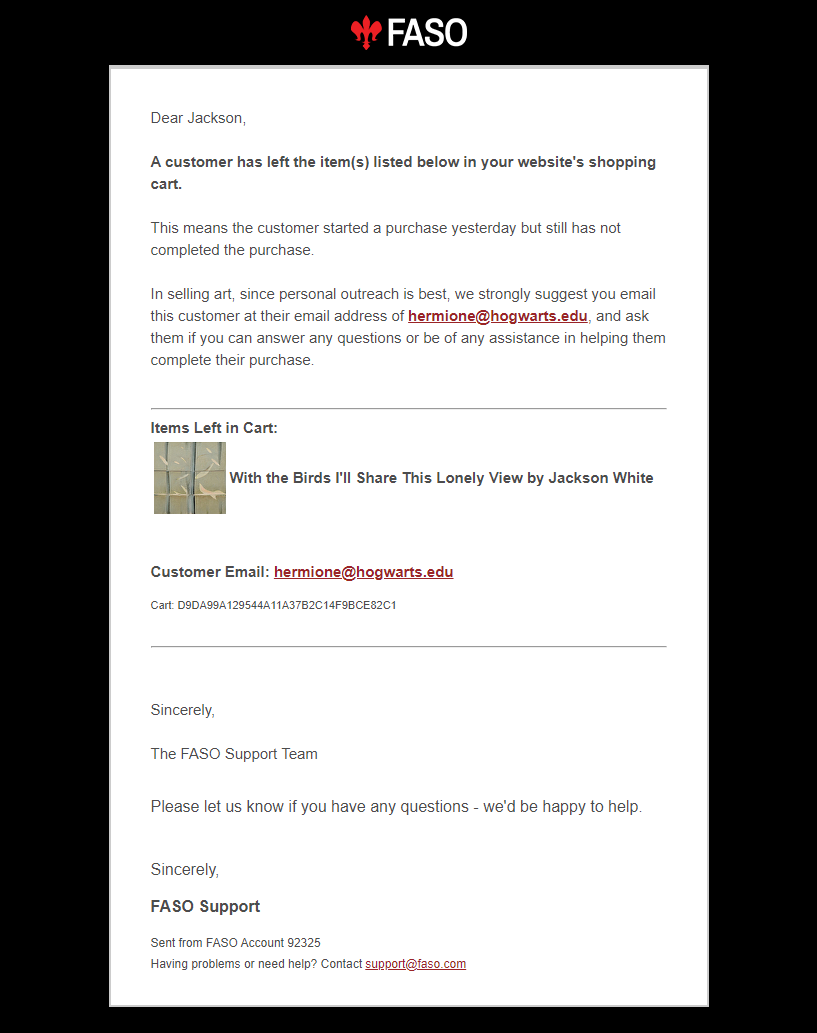
02172025