To remove PayPal from your account:
- login to your FASO Control Panel
- click Commerce icon (upper right)
- under Payment Providers, click Remove Paypal
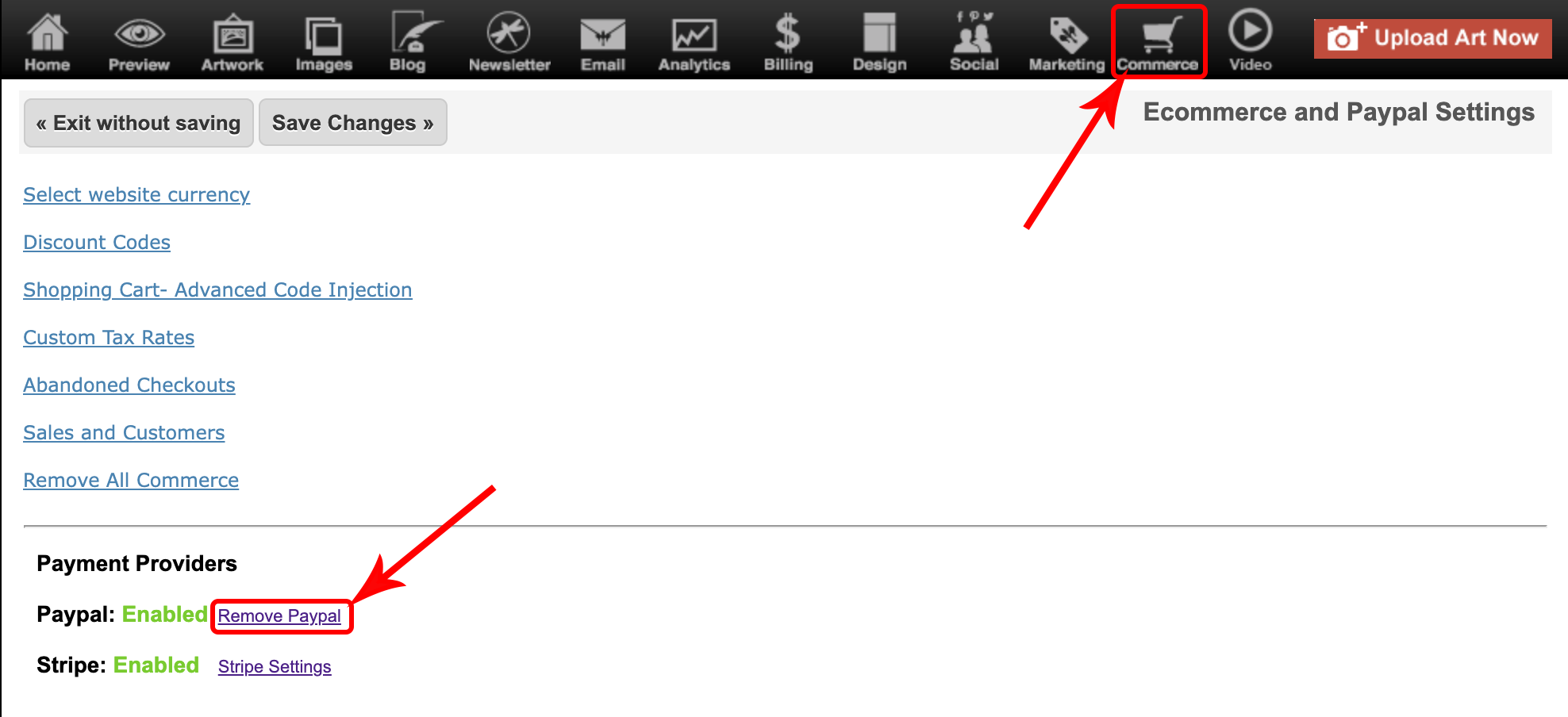
To remove the Add to Cart button from a single piece of art, simply remove the price:
- login to FASO Control Panel
- click Artwork icon (upper row)
- click on thumbnail image to edit the artwork
- for RetailPrice field, remove the price
- Save Changes
You can add the price to the Description Text box section, if you want it to show but do not want to generate an Add to Cart button.
1202021